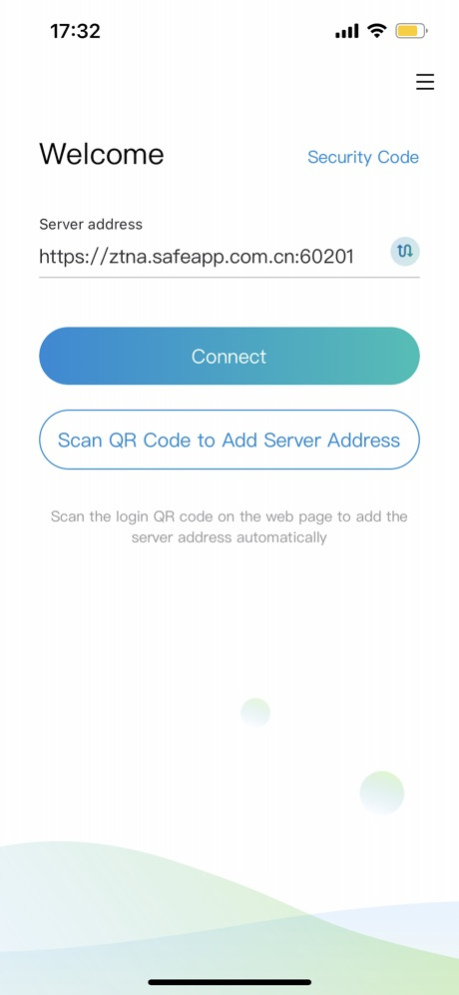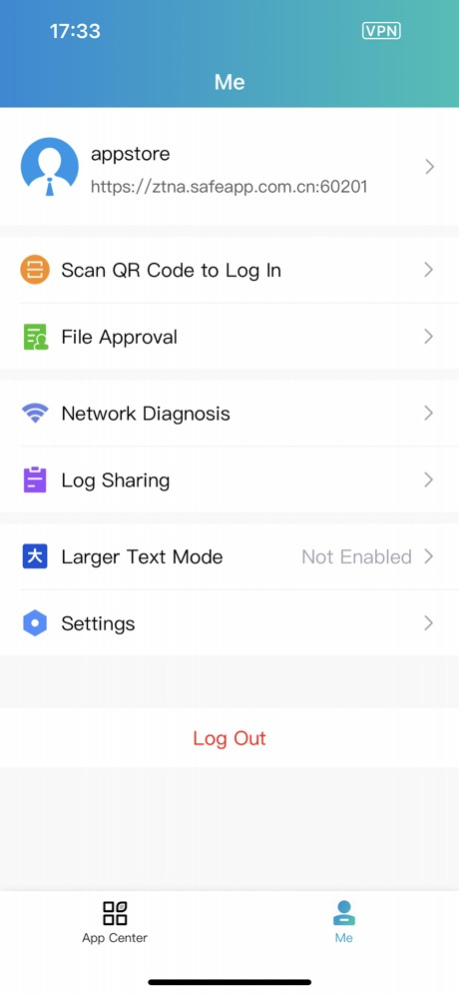aTrust 2.409.1
Continue to app
Free Version
Publisher Description
As digital transformation continues to reshape the IT landscape, security boundaries have become increasingly blurred, and complex internal threats pose ever greater challenges to enterprises and institutions. Based on the zero trust architecture, Sangfor aTrust provides core security capabilities to safeguard digital transformation, including SPA protection, adaptive authentication, dynamic endpoint environment detection, app access verification, permission baselines, and dynamic access control.
Mar 26, 2024
Version 2.409.1
1.Support for selecting one from multiple auxiliary authentication options.
2.Support for custom watermark styles.
3.Bug fixes.
Explanation:
1.This application serves multiple organizations. The login information is managed and provided by your organization. The development team of this application does not have access to this information, including the contact information of your organization's administrator. For account-related inquiries such as password reset or account unlocking, please contact your organization's administrator for assistance.
2.Any ideas, suggestions, or questions about the app are welcome to email uem-feedback@sangfor.com.cn.
About aTrust
aTrust is a free app for iOS published in the Office Suites & Tools list of apps, part of Business.
The company that develops aTrust is SANGFOR Technologies Company Limited. The latest version released by its developer is 2.409.1.
To install aTrust on your iOS device, just click the green Continue To App button above to start the installation process. The app is listed on our website since 2024-03-26 and was downloaded 0 times. We have already checked if the download link is safe, however for your own protection we recommend that you scan the downloaded app with your antivirus. Your antivirus may detect the aTrust as malware if the download link is broken.
How to install aTrust on your iOS device:
- Click on the Continue To App button on our website. This will redirect you to the App Store.
- Once the aTrust is shown in the iTunes listing of your iOS device, you can start its download and installation. Tap on the GET button to the right of the app to start downloading it.
- If you are not logged-in the iOS appstore app, you'll be prompted for your your Apple ID and/or password.
- After aTrust is downloaded, you'll see an INSTALL button to the right. Tap on it to start the actual installation of the iOS app.
- Once installation is finished you can tap on the OPEN button to start it. Its icon will also be added to your device home screen.